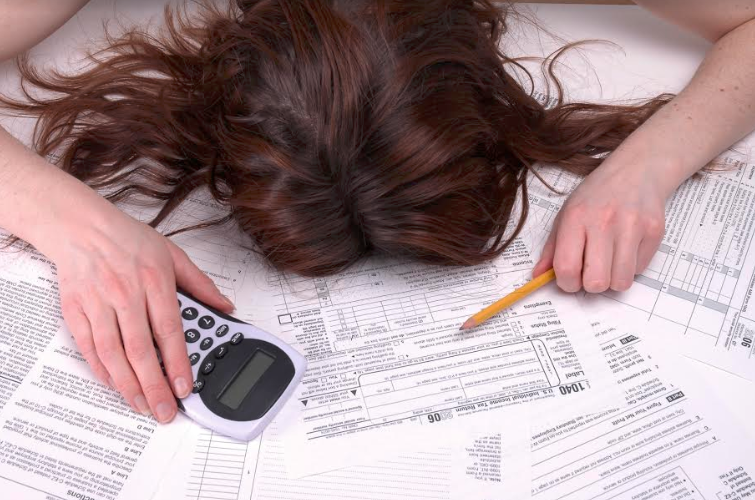Almost 90 percent of all U.S. taxpayers pay someone else to handle their taxes for them.
Does this sound like you? Do you opt to pay a professional instead of trying to figure out all the forms and filing terminology yourself?
There’s nothing wrong with outsourcing and letting a professional handle tasks you’d rather not tackle on your own. There are also benefits to learning personal finance skills like how to do your own taxes.
If you’re not sure how to do your own taxes but want to learn, keep reading.
Explained below is everything you need to know to file on time and avoid paying the government more than is necessary.
Benefits of Doing Your Own Taxes
Why would you want to do your own taxes? Isn’t it better just to let an expert deal with them?
There are benefits to handing your taxes over to an expert, but there’s also something to be said for learning how to file your own taxes.
Some of the benefits that come with learning this skill include the following:
Save Money
How much money do you spend every year paying someone else to handle your taxes for you? Wouldn’t you rather save that money and spend it on something for yourself?
Switching to doing your taxes at home can help you save a lot of money, even if you invest in a tax preparation software to guide you through the process.
Gain Insight Into Your Finances
Many people have no idea how much they really bring in each year and how much they pay Uncle Sam every time they receive a paycheck.
The more insight you have into your finances, the easier it will be for you to make financial decisions that are in your long-term best interests.
Enjoy Peace of Mind
You’re still responsible for any penalties or other consequences that might arise from your tax preparer dropping the ball and not doing things the right way.
If you want to know that your taxes were filed in the correct way, doing them yourself is the best way to enjoy peace of mind and feel confident that nothing untoward took place during the filing process.
How to Do Your Own Taxes
Okay, okay. You understand the benefits of doing your own taxes. How do you actually file them, though? How do you avoid mistakes that could cause you to face penalties or pay more than is necessary?
The following are the steps you ought to take to file your taxes correctly on your own:
Know the Deadline and Start Early
Most of us are aware that Tax Day, or the filing deadline, is April 15. If you didn’t, now you know. You’ll need to file your taxes by this date in order to avoid paying a penalty to the IRS.
Tax Day might be April 15, but that doesn’t mean you should wait until 10 p.m. on April 14 to file.
The earlier you start, the more time you’ll have to get help should an issue arise. You’ll also get your tax return earlier.
Gather Essential Documents
When you’re ready to file your taxes, start by gathering up all your tax forms. You should receive them in the mail (or via email, in some cases) from your employer by the end of January.
The following are some of the forms you’ll need:
- W-2: If you work part-time or full-time, you’ll receive this form; it shows how much money you made in the last year and how much of that money went toward taxes, Medicare, and Social Security.
- 1099: If you freelance and earned more than $600 in the last year, you’ll receive a 1099 form showing how much you made.
- 1098: If you’ve made interest payments on your student loans in the last year, you’ll receive a 1098 form showing how much you paid.
- 1095-A: You’ll receive this form if you have health insurance through Healthcare.gov.
- 1099-INT: You’ll receive this form if you earned interest from any savings accounts or dividends.
You’ll also need receipts for any expenses you plan to deduct.
Invest in a Tax Preparation Software
A tax preparation software will make it easy for you to document your income and input all the data you’ve collected from your tax forms.
There are lots of low-cost tax preparation software programs on the market. Many will even allow you to file your federal income taxes for free if you file before a certain date.
Know Your Deductions and Credits
There are a lot of deductions and credits you can claim that will lower your tax bill, including the following:
- American Opportunity Tax Credit (AOTC): This is available if you paid for school tuition or other related education-related expenses.
- Charitable Donation Deduction: You can claim this if you donated to non-profit organizations.
- Earned Income Tax Credit (EITC): You may qualify for this if you’re a low-income earner.
- Home Office Deduction: You can claim this if you work from home.
- Student Loan Interest Deduction: You can also deduct up to $2500 of the interest paid on your student loans.
Your tax preparation software will also make you aware of other potential deductions and credits for which you may qualify.
File Your Tax Return
Once you have all your information handy, it’s time to follow the steps laid out in your tax preparation software and file your taxes. If you have access to all your information, this should only take you a couple of hours at most.
Request an Extension if Necessary
According to East Coast Tax and Financial, you can request an extension if something comes up that prevents you from filing your taxes on time.
If you need an extension, you can submit a request through the IRS’s website.
This is not an extension to pay if you owe the IRS money, but it does give you extra time to file without a penalty.
Start Handling Your Taxes Today
It’s normal to feel a bit intimidated when it comes to filing your taxes for the first time.
If you keep this information in mind, though, it’ll be much easier for you to figure out how to do your own taxes (and do them correctly).
Do you want to learn more about finance and money management? Are you ready to take in all the information you should have learned in high school?
If so, we’re here to help.
Head to the Strategies for Real Life section of our site today to learn more about personal finance and other helpful skills every adult ought to know!