Service businesses thrive on relationships, responsiveness, and reliable delivery. Yet many owners find their calendars jammed with email follow-ups, manual scheduling, and payment chases. The work is important, but it does not directly generate revenue. Administrative overhead grows slowly as the client list expands, as forms multiply, and as exceptions become the norm. You cannot outperform a bad admin system. The good news is that overhead is not a fixed cost of doing business. With thoughtful systems and a bit of technology, you can reclaim hours each week and put that time toward client outcomes.
Start With a Time and Task Audit
Before changing tools, understand where time actually goes. For one week, track every recurring administrative task in a simple spreadsheet. Note the trigger, the steps, and the elapsed time. Include items like scheduling, estimate prep, client intake, invoicing, receipts, compliance paperwork, and status reporting. Patterns emerge quickly. You will see clusters of repeated steps that are perfect candidates for standardization. This light audit is not busywork. It gives you a baseline, and it reveals the first improvements that pay back immediately.
Design a Scheduling System That Runs Without You
Scheduling often creates the most friction. Missed calls, double bookings, and long email chains cost time and trust. A booking link connected to your calendar eliminates that churn. Add buffers to protect travel or setup time, set rules for when new clients can book, and require key details on the booking form so you arrive prepared. For teams, route bookings to the right person based on service type or location. Clear rules produce a predictable day, and predictable days keep overhead in check.
Automate Invoicing With Industry-Specific Templates
Automating invoicing pays off when the template reflects real jobs, not generic line items. For instance, an invoice template dumpster rental companies rely on can pull container size, haul zone, and disposal weight straight from the work order, then add common fees like contamination or extra days. That creates accurate bills with almost no typing and speeds up payment. The same idea works across other trades. HVAC teams using ServiceTitan convert approved estimates into invoices that already include labor tiers and parts from the pricebook, which prevents missed charges and disputes. Cleaning companies on Housecall Pro move room counts and add-ons from the job record into the bill so totals match what the crew completed. Landscaping crews on Jobber transform scheduled visits into ready line items for mowing, pruning, and seasonal cleanups, which keeps billing aligned with the route and time on site. These examples succeed because templates are anchored to operational data captured during the job, so invoices are faster to send, easier to understand, and more likely to be paid on time.
Standardize Communications With Playbooks and Snippets
Most messages change simply by a name, a date, or a location. Keep email and text snippets handy for confirmations, reminders, arrival notifications, completion notices, and review requests. You can keep it all in a collective library that everyone can use. Tie those snippets back to a simple playbook that summarizes the client journey from first inquiry until final payment. Clients can experience a seamless, professional process when your team knows which message to send out and at what point. The added bonus is quicker onboarding for new employees who see the entire flow sitting right in the same way.
Improve Your Paperwork With Smart Forms and Conditional Logic
Paperwork balloons when forms are generic or incomplete. Replace static PDFs with smart forms that only ask the questions required for a job. Conditional logic makes the experience brief for clients and comprehensive for your record-keeping. Utilize required fields to collect permits, photos, insurance information, or site access notes. Keep documents in a unified folder system, named by client and date, that anybody can find when they need to, without hunting. This is not a pursuit of more data. The aim: to record the appropriate information once, then use it automatically across estimates, work orders, and invoices.
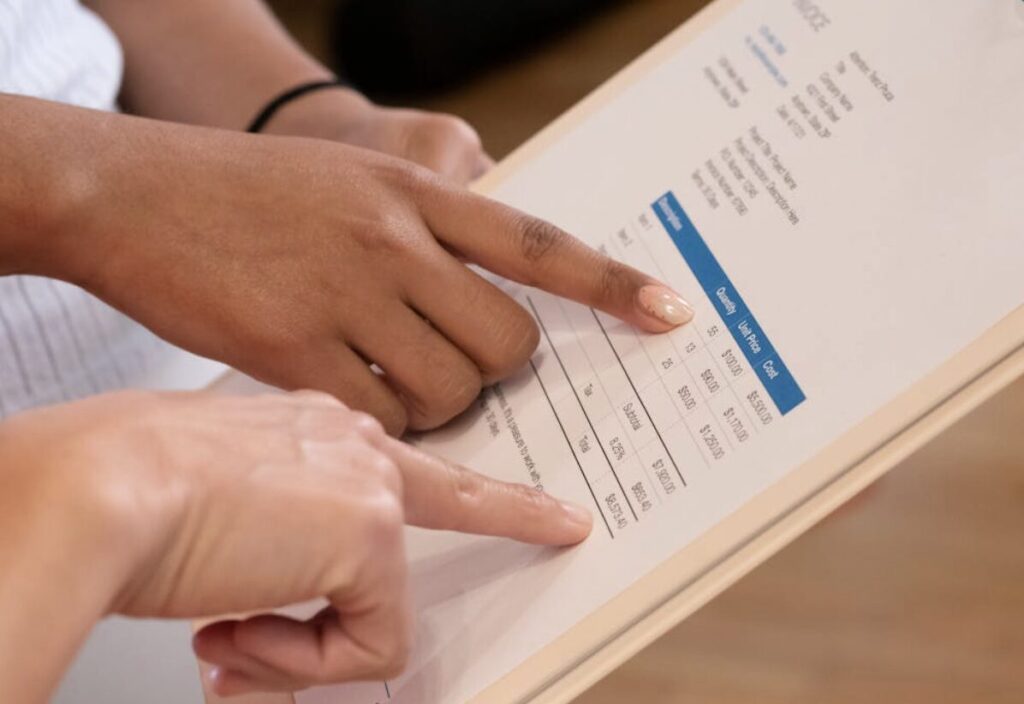
Via Pexels
Embrace Client Self-Service Where It Helps
Clients often want quick answers without waiting for an email reply. A small client portal solves that. Let clients update contact details, upload documents, check appointment times, pay invoices, and request changes. Each self service action replaces a manual step on your side. Present it as a convenience, not a gatekeeping tactic. The result is fewer interruptions for your staff and a sense of control for your clients.
Integrate the Tools You Already Use
Many businesses add software piece by piece, which creates silos. Integrations pull those pieces into a single flow. Connect your booking tool to your calendar and CRM. Connect your CRM to your invoicing platform. Connect payments to your accounting system so deposits and categorizations post automatically. When systems talk to each other, you avoid double-entry and mismatch errors. Even a handful of well-chosen connections can remove dozens of small tasks each week. Start with the highest friction handoffs and fix those first.
Measure What You Want to Improve
Once your new systems are in place, measure the results. Track invoice creation time, days to payment, average time to schedule a job, and the percentage of appointments that reschedule. Watch your rate of first-time information completeness on intake forms. If any number drifts, it points to a gap in the process. Build a simple weekly dashboard and review it with your team. Improvement compounds when the metrics are visible and owned.
Train the Team and Make the Process the Product
Tools alone do not cut overhead. People do. Invest a few hours in clear training and written guides. Explain not only what to do, but why the system exists. Invite ideas from the frontline since they see friction first. Celebrate when the process saves time or avoids a mistake. The culture shift is simple. Ask everyone to protect the calendar and protect cash flow, and give them an operating system that supports those aims. When the way you work is consistent, quality rises and overhead drops.
Practical First Steps You Can Take This Week
Pick two improvements and get them done. Replace your current booking routine with an online scheduler that reflects your real availability. Add intake questions that prevent on site surprises. Next, adopt invoice templates and set invoices to send automatically on completion with payment options built in. These two changes alone recover time and accelerate cash collection. If you have more capacity, create a short library of message snippets and publish a one page playbook that outlines the client journey. Small wins build momentum and make the next upgrade feel easy.
The Payoff: More Time for Clients and Growth
Reducing administrative overhead is not about squeezing your team. It is about freeing them to do work that matters. When scheduling is automated, forms capture the right details, and invoices go out instantly, your day opens up. You can visit more clients, improve quality, refine your services, and pursue better opportunities. Clients feel the difference because responses are faster and the experience is consistent. Your books look healthier because cash arrives on time. Overhead will always exist, but it does not need to control your calendar. With systems that support your goals, you get your focus back and your business has room to grow.
Photo Via Pexels

